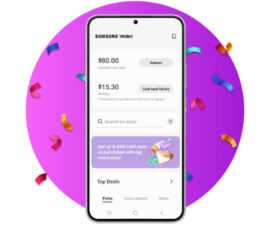Attivate u Debugging USB In u vostru Samsung Galaxy S6
In questa guida, vi mustraremu cumu pudete attivà a Debugging USB in un Samsung Galaxy S6.
Attivà u Debugging USB in Samsung Galaxy S6:
- Andate à u menu principale è da quì, lanciate paràmetri rapidi.
- Andate à a À propositu di u Menu di Dispositivi.
- Da quì, andate à Numeru di Custruita.
- Tap custruisce u numeru 7 volte.
- Dopu u 7u toccu duvete riceve un messagiu chì vi dice chì avà site un sviluppatore.
- Pulsà u buttone indietro, è avà duvete vede Opzione di sviluppatore.
- Andate à u menu di sviluppatore è da quì attivate USB Debugging.
Avete attivatu u debugging USB in u vostru Samsung Galaxy S6?
Cumperà a vostra spiriminche in u cartulare di scatari per quessa.
JR
[embedyt] https://www.youtube.com/watch?v=1wMNv2SfjrY[/embedyt]